10 Best WordPress Alternatives for your Blog and Website
WordPress is a fantastic Content Management System (CMS). Having an enormous collection of themes and plugins, it lets you build almost every type of website.
But, perhaps WordPress isn't the right platform for you. It might be its interface or its need for frequent updates. Or maybe, you aren't as impressed with it as much as the hardcore WordPress "fans". If that's the case, don't worry! There's plenty of free and paid WordPress alternatives that will do just the job or even more.
If you aren't familiar with CMS and is confused on how to choose one, ask yourself the following questions:
- How proficient are you with web development?
- What's your website for?
- Any plans for expansion?
- Does your website require frequent updates?
- How reliant are you on plugins and theme changes?
- What's your budget?
Answering these will give you a fair idea on what's feasible and appropriate for you. To make it easier for you, we dug a little deeper and found some spectacular WordPress alternatives.
Here’s our list of the 10 Best WordPress Alternatives:
Let's dive right in!
7 Open-Source Content Management System Alternatives to WordPress
Apart from being free, open-source CMS can be modified extensively, just the way you want it. Even though WordPress always tops the list, there are several other alternatives which might fit your requirements even better.
-
TYPO3
Keeping WordPress apart, TYPO3 does have the capabilities and flexibility to rule the world of CMS. Its regular updates and robust security features make it a safer choice for building your website.
It is open-source and requires minimal or no technical knowledge to use. Its ready-made extensions are easy to integrate, and has a flexible open-source code based on PHP and MySQL. Even if you are planning for a blog or an eCommerce website, TYPO3 can make it happen.
TYPO3 has proven abilities to integrate business management systems to websites. It is also considered as an "Enterprise-Class" CMS, due to its ability to manage complex websites for large organisations.If you are planning for a complex business website with complex page hierarchies, then TYPO3 would be a better choice than WordPress.
Pros:
- Simple Structure, allowing you to categorise your website into pages and folders
- A fine line between content and layout
- Effective Utilisation of SEO URL address
- Manage multiple sites with a single installation
Cons:
- Not exactly made for beginners in CMS
- Can use it only if you have 20 or more web pages
- Its installation can be difficult
-
Drupal
Drupal is a major competitor for WordPress. If your strategy calls for responsive websites, Drupal might be a better option than WordPress as you can set image sizes in the admin panel itself.
Although Drupal might seem a bit complex, it is loaded with tonnes of functionalities. With 2.3% of all websites powered by Drupal, it has multilingual functionalities fused into its core.
When it comes to handling high volumes of pages and visitors, Drupal will outshine WordPress, as WordPress was initially designed to be a blogging platform and evolved into the CMS it is now. Another striking advantage of using Drupal is its enterprise-level security, which has led even nasa.gov, whitehouse.gov and tesla.com, to name a few, to use Drupal.
If you want your page to be fast-loading, then Drupal would be a better choice as its caching feature elevates your page performance, tremendously.
Pros:
- Supports multiple site roles (admin, editor, etc.)
- Can create your own dynamic designs
- Has tools to easily connect with your audience
- A large supportive community
Cons:
- Requires more technical knowledge, compared to WordPress
- The initial investment will be higher
- Difficult to install
-
Joomla
In terms of popularity, Joomla comes right after WordPress. It has an extremely flexible interface and gives great control over your website's workflow. It also has built-in Access Control List (ACL), which makes site administration and contributor access granting easier.
Even though search engines have a special thing for WordPress, setting meta descriptions might be easier in Joomla. It also has a plugin, Easy Frontend SEO, which is as functional as the mighty Yoast SEO plugin of WordPress.
If there's ever a Joomla vs WordPress showdown, Joomla will win in terms of security. It offers a set of security extensions to choose from. Also, if your website plan demands different themes for different pieces of contents, then Joomla would be the best choice as WordPress allows only a single theme.
If you aren't familiar with CMS or website development, Joomla might not be the right place to start off. But for enhanced security and multiple usages of themes, Joomla is the absolute choice.
Pros:
- The developers maintain a list of extensions having vulnerability issues
- Provides nine different types of user access
- A great supportive online community
- Highly scalable and flexible
Cons:
- Not a suitable choice for beginners in web development
- Some plugins exhibit compatibility issues
- It can drain your server resources
-
Ghost
Ghost is relatively a new-born in the CMS game. With a clean-look and automatic content backup system, Ghost is widely-loved for creating blogs with modern designs.
It has an extensive list of powerful tools much suitable for online magazines. It also boasts easy subscription capture forms, SEO optimisation and speed as it uses Node.js.
For a blogger, the experience Ghost lays down is gratifying. It has an aesthetically pleasing editor, with every feature you would ever seek as a writer. The ghost-editor is heavenly responsive, fast and gives the full page preview while editing.
If your website is all about blogs or online content publications, and you want a good-looking CMS, then Ghost is a great choice.
Pros:
- Built-in social sharing options
- Real-time preview of what you write
- Smooth and straightforward content creation experience
- Ghost blogs are fast due to usage of Content Delivery Network
Cons:
- Not suitable if you want to transform your blog into an eCommerce website
- The number of themes available is limited
- It doesn't support custom features of plugins
-
Django CMS
Django CMS is an enterprise-level Content Management System with an extra focus for developers. That being said, it can create extremely professional, business and eCommerce websites.
If your website strategy involves expansion, then Django CMS can be the right choice. Its capabilities are proven and are used by organisations, including National Geographic, Ubuntu, Instagram and Pinterest.
In terms of security, Django CMS will outshine WordPress as the former is built in Python and Django. This will be a requisite condition if you are looking for eCommerce websites requiring solid security features.
Django CMS is, of course, suitable for developers due to its demands on coding and technical expertise. But if your website plan has an eye for expansion, Django CMS can do that smoothly for years to come.
Pros:
- Can easily integrate custom web applications
- Front-end editing is smooth and easy
- A supportive developers community
- Highly scalable with expandable features
Cons:
- The admin panel is too basic
- Might be overwhelming for bloggers due to several advanced features
- Page hierarchy setup can be confusing
-
Pimcore
For security and content personalisation, Pimcore is a better CMS than WordPress. It has in-built features for extensive content personalisation and multi-layer security in the core framework. It also has a sophisticated database, which will be easy to understand only if the person was involved from the beginning.
For an organisation seeking speed and scalability as requisites for their website, Pimcore is an excellent choice. Being 100% open-source, Pimcore allows easy website building and modification.
If you are planning for an eCommerce website, Pimcore can help you build one in the shortest time possible. It allows easy management of product information, all at one place. With its user-friendly interface, you can edit and manage contents without the help of a technical team.
Pimcore is prominently used in a business setting. Its reach in the bloggers' community is insignificant as compared to WordPress. Pimcore aims to deliver eCommerce contents to users with an elevated digital experience.
Pros:
- Easy drag and drop of contents in layout
- Expandable to multiple platforms including IoT devices
- A supportive developers community
Cons:
- Plugins are hard to find
- A developer is essential for its optimum use
- Can be heavy for simple sites
-
dotCMS
Built in Java, dotCMS is a fast and stable Content Management System. It has an extensive collection of plugins, allowing easy integration of functionalities, without changing the core files. It has both a community as well as an enterprise licensing available, enabling you to learn the system and its architecture before making some serious investments.
For an eCommerce website, dotCMS can do wonders. It is packed with features including product manager, report analysis along with plugins for payment services.
The dotCMS platform is the next-generation content management system, supporting a majority of databases including MSSQL, PostgreSQL, Oracle and MySQL. It is responsive across various platforms and has enterprise-level scalability, allowing your websites to manage high-traffic with ease.
The adaptability of dotCMS is another reason why you should consider it for your eCommerce website. Developers can easily modify it to meet your website's requirements. For a multilingual website having high demands of features, dotCMS is a clear choice.
Pros:
- Easy-to-use interface for content editors
- With firm expertise, you could make the platform do just as you wish
- Easy integration of APIs
Cons:
- Enterprise license can be expensive
- Complex for beginners
- SEO-friendly URL creation is tougher, considering the peers
3 Paid Content Management System Alternatives to WordPress
A notable difference between a paid and free CMS is the nature of support each gets. While open-source CMS relies on community support, paid CMS will have professional support systems. Paid CMS always tend to have a helping hand assisting in each step of development. In most-cases, open-source CMS will require technical knowledge and coding skills to use. In contrast, a paid CMS will mostly be associated with easy-to-use set-up, requiring minimal technical knowledge.
-
Hubspot
While WordPress was initially developed as a blogging platform, HubSpot was built with every aspect of marketing in mind. It aims to provide an interface to write, optimise, publish and analyse content, hassle-free. Also, HubSpot has built-in mobile optimisation and so, doesn't require any plugins, unlike WordPress.
Just like WordPress, HubSpot also has an extensive collection of templates for users to set up websites quickly. The drag and drop functionality allows easy modification of page layouts and adding extra features is just one-click away.
As discussed before, Yoast SEO in WordPress elevates its SEO game. But for HubSpot, installing a plugin isn't needed. It has built-in SEO, with updates by the latest Google algorithm changes.
Another reason to consider HubSpot over WordPress is its analytics. As closer insights into analytics are crucial for any marketing strategy, HubSpot can help you with just that. It also has incredible landing pages, further boosting your conversions.
As impressive as it is, HubSpot does come with a pricing, far above its peers. Its built-in features are, of course, a fair justification of this. If you want your website to be a marketing machine and has a decent budget to support it, HubSpot is a guiltless choice.
Pros:
- Easy-to-learn with HubSpot Academy
- Easily create personalised contents using Smart Content feature
- Highly mobile responsive by default
- Built-in CDN and SSL
Cons:
- The plan pricings are too high
- Switching to a new platform will be difficult and costly
- There is no server-side coding
-
Wix
User-friendly, quick setup, easy customisation, numerous theme and plugin collections - These are some of the many reasons for WordPress to be ubiquitous. In these terms, WordPress has a worthy rival to fear - Wix.
Wix is as simple as it is to spell the very name. It is a website builder which enables easy customisation of themes with drag and drop functionality. For a beginner, Wix is a fantastic tool to build a website with literally zero technical knowledge or coding skills.
Apart from its visual editor format, Wix also has Developer Tools, enabling developers and advanced users to customise their websites even further.
Wix offers a free website builder and hosting service. If you opt for the free plan, you can get a free website with "wixsite.com" extension, but having advertisements from Wix. The paid version is ad-free and allows custom domain integration. The plans vary, depending on whether you need a blog or an eCommerce website. For an amateur with little time and technical knowledge, Wix is an excellent choice.
Pros:
- Extensive template collection
- Easy-to-use, drag and drop visual editor
- Automatic Site Backup
- Faster website designing using Wix ADI (Artificial Design Intelligence)
Cons:
- Templates cannot be interchanged
- SEO performance not at all as bright as WordPress
- Poor loading speeds in mobile devices
-
Squarespace
For someone admiring the aesthetics of websites, choosing the right template and design can be tough. Just like that, choosing a WordPress alternative like Squarespace can be tough due to the former's vast collection of vibrant themes. If you ever make a jump to Squarespace, you are surely in for a treat.
Unlike WordPress, Squarespace is a drag and drop website builder with an extensive range of high-quality designer templates. If you have little technical knowledge and a considerable amount of budget, Squarespace is a sure go-to.
In a broader sense, Squarespace is a complete package. It includes everything you would probably need for your website - themes, plugins, hosting and more. It is super user-friendly and helps you concentrate more on the visual aspects of your website, rather than the technical side.
For creating a stunning website with minimal efforts, Squarespace is an excellent choice. It will take care of everything behind the scene of the website, leaving you with peace of mind to concentrate more on the aesthetics of your site. It is a saviour for those having no coding skills to develop a website.
Pros:
- Themes are mobile responsive by default
- Excellent commenting feature and multi-author functionalities for blogs
- Can edit your website using the Squarespace mobile app
- 24x7 support
Cons:
- Meta tags and page titles of individual blog posts can't be optimised for SEO
- Lower page speed ratings in Google Page Insights tool
- Lacks advanced marketing tools
Final Note
To draw a conclusion and name the best WordPress alternative might be a bit unfair. It is subjective and entirely depends on your website strategy. If you have little technical knowledge and want to build a website in the shortest time, go for a drag-and-drop website builder like Squarespace or Wix. If you have a team, money and time, then use a CMS like TYPO3, Drupal or Joomla to create a website precisely as you desire.