WordPress 5.5 release “Eckstine”
With millions of users and thousands of plugins and themes, the new version WordPress 5.5 was released on August 11, 2020, and makes it the second major release of 2020.
New WordPress 5.5 features
XML sitemaps
XML Sitemaps are now included in WordPress and enabled by default. That helps search engines to discover your content when it goes live.
Auto-updates for plugins and themes
WordPress 5.5 also brings auto-updates for plugins and themes. This feature makes it easier than ever. If you prefer updating plugins and themes manually, now you can do so with just a ZIP file.
Lazy-loading images
WordPress version 5.5 uses lazy loading in WordPress posts and pages, which means images wait to load until right before they are scrolled into view. Lazy loading can also keep browsers from loading large files meant for other devices which leads to saving battery life and data usage of mobile phones. The main advantage of this is it saves bandwidth for everyone (users, hosts, ISPs).
Better accessibility
With every release, WordPress works hard to improve accessibility. Version 5.5 is no different and packs a parcel of accessibility fixes and enhancements. Take a look:
- List tables now come with extensive, alternate view modes.
- Link-list widgets can now be converted to HTML5 navigation blocks.
- Copying links in media screens and modal dialogs can now be done with a simple click of a button.
- Disabled buttons now actually look disabled.
- Meta boxes can now be moved with the keyboard.
- A custom logo on the front page no longer links to the front page.
- Assistive devices can now see status messages in the Image Editor.
- The shake animation indicating a login failure now respects the user’s choices in the prefers-reduced-motion media query.
- Redundant Error: prefixes have been removed from error notices.
Miscellaneous Changes
- Plugins and themes can now be updated by uploading a ZIP file.
- More finely grained control of redirect_guess_404_permalink().
- Several packaged external libraries have been updated, including PHPMailer, SimplePie, Twemoji, Masonry, and more!
Block editor: features and improvements
WordPress 5.5 will include ten releases of the Gutenberg plugin, bringing with it a long list of exciting new features. Here are a few:
- Inline image editing – Crop, rotate and zoom photos inline right from image blocks.
- Block patterns – Building elaborate pages can be a breeze with new block patterns. Several are included by default.
- Device previews – Able to see how your content will display in different devices
- End block overwhelm. The new block inserter panel displays streamlined categories and collections. As a bonus, it supports patterns and integrates with the new block directory right out of the box.
- Discover, install, and insert third-party blocks from your editor using the new block directory.
Better, smoother editing experience with :
- Refined drag-and-drop
- Block movers that you can see and grab
- Parent block selection
- Contextual focus highlights
- Multi-select formatting lets you change a bunch of blocks at once.
- Ability to copy and relocate blocks easily and, better performance.
- An expanded design toolset for themes.
- Now add backgrounds and gradients to more kinds of blocks, like groups, columns, media & text.
- And support for more types of measurements — not just pixels. Choose ems, rems, percentages, vh, vw, and more! Plus, adjust line heights while typing, turning writing, and typesetting into the seamless act.
WordPress 5.5 also brings the following developer features:
Server-side registered blocks in the REST API
The addition of block types endpoints means that JavaScript apps (like the block editor) can retrieve definitions for any blocks registered on the server.
Defining environments
WordPress now has a standardized way to define a site’s environment type (staging, production, etc). Retrieve that type with wp_get_environment_type() and execute only the appropriate code.
Dashicons
The Dashicons library has received its final update in 5.5. It adds 39 block editor icons along with 26 others.
Passing data to template files:
The template loading functions (get_header(), get_template_part(), etc.) have a new $args argument. So now you can pass an entire array’s worth of data to those templates.
Other changes for developers
- The PHPMailer library just got a major update, going from version 5.2.27 to 6.1.6.
- Now get more fine-grained control of redirect_guess_404_permalink().
- Sites that use PHP’s OPcache will see more reliable cache invalidation, thanks to the new wp_opcache_invalidate() function during updates (including to plugins and themes).
- Custom post types associated with the category taxonomy can now opt-in to supporting the default term.
- Default terms can now be specified for custom taxonomies in register_taxonomy().
- The REST API now officially supports specifying default metadata values through register_meta().
- Updated versions of these bundled libraries: SimplePie, Twemoji, Masonry, images loaded, getID3, Moment.js, and clipboard.js.
WordPress 5.5, which brings a slew of speed, search, security, block editor, accessibility, and developer updates. The greatest version of WordPress is available for download or update in your dashboard.