The complete guide to the UI mockup design - 2023
Mockups, exactly what are they? What distinguishes it from a prototype and wireframe? How on earth do you assemble one? Exactly these kinds of inquiries will be covered in this tutorial to create a website prototype.
Along with discussing the essential components of a website ui mockup, this article will also cover how to construct one in a ui mockup tool and the advantages it may bring to you, your team, and your finished project. Additionally, we've included some inspirational sources to assist you in getting through your creative block.
What is a UI mockup for a website?
A website ui mockup is a recreation of how a website will be in the world of web designers. Website mockups incorporate the photos, graphics, and UI components that will be present in the finished product along with the structure and logic of a wireframe.
Website ui mockups typically incorporate the most fundamental navigation and user interface elements, even though they lack the transitions and functional features you'll find in a prototype and the finished product. Mockups, in essence, assist us in defining:
- Information architecture: It refers to the logical and hierarchical organisation of the information on your website.
- User flow: How the user will interact with your website and the navigation is known as user flow.
- Visual hierarchy and layout: the order in which your website's elements appear, their size and placement in relation to one another, and the distances between them.
- Colour: The colour scheme you'll employ in the finished work should almost always be included.
- Typography: Include the precise font styles, sizes, and boldness for your final output in your typography.
- Images: Use SVGs and photos of the highest quality that perfectly match the ones you'll be using in your finished work.
In order to achieve the best user experience possible, website mockups let you outline all the critical aspects of your product before costly development begins. Because any adjustments you make at that point will be reimbursed in arms and legs!
Why create a ui mockup of a website?
The creation of a website mockup is a wise decision for a variety of reasons. The quick answer is that it raises the likelihood of your product's long-term success, lowers development expenses, and speeds up the time it takes to get it to market.
Prevent design blunders
Making a website mockup allows you to test whether your design is both aesthetically pleasing and functionally sound. They enable you to refine your designs through iteration until you get the ideal balance of aesthetics.Before you create the final, finished product, creating a website screen mockup might help you uncover visual elements that don't work. You are already evaluating the visual hierarchy between pieces at the ui mockup stage.
Implement insightful criticism quickly
UI Mockups of your website also give you the chance to receive insightful comments from stakeholders and clients before any coding is done. To persuade the customer that your design strategy is appropriate for their product, show them a high-fidelity, interactive website ui mockup. Additionally, you have the chance to conduct some user testing, which will help you make sure that your product is designed with your target user personas in mind. This will save money by avoiding future costly development charges as well as bug fixes after release and ongoing updates.
Collaboration and communication
Website ui mockups serve as a communication tool and guarantee a seamless design handoff between cross-functional teams. A crucial phase in the development of a product is the handoff procedure. It occurs when you give developers the finished design together with the resources and instructions they will need to turn your ui mockup into a functional product. A complete website mockup helps developers by ensuring there are no ambiguities in the final product, ideally in conjunction with a design system that comprises a style guide, design specifications, patterns, and components. Because everyone will have the information they require and you'll prevent costly reworks, later on, there will be less back and forth between design and development.
Step-by-step design of a website UI mockup
If no one will use a website ui mockup you created, there is no sense in building one. You can develop a profitable, pertinent website more quickly by keeping your user in mind when you utilise your website ui mockup tool. The following phases mainly rely on user testing and research as a result.
1. User research
Determine market potential
However, there are a few crucial points you need to address before you even consider developing a website prototype.Why do you have a website? Yes, it may seem simple, but how often have you heard of websites that were developed with one goal and audience in mind but ended up changing course once they were launched?This crucial inquiry will help you save a tonne of time later on. At this point, changing your mind totally and pivoting is perfectly acceptable and forgivable.
Identify user personas
That brings up user research. It's time to ask your potential consumers if they actually need your website when you believe you have a good understanding of what its primary objective will be. They might end up needing something else, forcing you to change your mind. It's a terrific idea to do online polls and coffee shop interviews to find out what the market really wants.Before you start working on your website UI mockup, you need to have a clear understanding of who your user personas (your site's primary users) will be once you've determined the problem that you hope to answer for people with your website.
Your project will determine how many personas you need, however, keep in mind that fewer personas are better. Designing your website ui mockup with two to three personas in mind rather than twenty will be simpler and result in a more unified end product.
Structure of information
Now that you have your user personas, make sure your information architecture is thoroughly thought out before you get right into developing a website ui mockup for them. Why not arrange a card sorting test for those who fit those personas?A user testing technique called card sorting aids in choosing the best sitemap for your users. By doing so now, you can figure out the ideal approach to set up your website's content so that users can find it easily and have an amazing user experience.You may get to work building your website UI mockup now that you have all the crucial information from your user research step.
Start your website ui mockup in one of two ways: either with a wireframe or by designing a mockup right away. At Justinmind, we advise choosing the first choice to obtain a clear schematic of the components that display on the screen, their locations, their relationships to one another, and their functions.
We're going to assume throughout this step-by-step tutorial that you already have a schematic created, complete with your structure, UI layout, hierarchy, and functionality sketched out. So let's start by making everything seem lovely!
2. Use graphic design to create a stunning website UI mockup.
Calls to action and navigation
Pay close attention to how your navigational elements and calls to action are designed. They must be unambiguous, simple to comprehend, and bold without ever being oppressive.Better readability may result from the use of visual hierarchy, such as labelling pertinent fields with labels and grouping related themes in long input fields. Be sure to consider the many button design ideas, sizes, shadows, and intended uses.
Colour
Users' emotional responses to colour can have a significant impact on the user experience. It makes sense to select a colour scheme that improves UX while enhancing brand recognition. Your website can be made more user-friendly and attractive by using colour to give the pieces a sense of contrast and hierarchy. On the other hand, selecting the incorrect colours can make your product a failure.
Icons and pictures
The quality of the photographs is very important. Keep in mind that your UI mockup should accurately represent your finished product. Aim for high-quality PNG or SVG files whenever possible. In fact, you can create captivating, pixel-perfect interactive PSD ui mockups using Justinmind and our Photoshop connection! It's always a good idea to stick with UI kits for UI elements so that consumers are accustomed to the design language you're utilising. On the Justinmind website, there is a tonne of free icon sets and templates, as well as a tonne of UI kits that can be downloaded for web, iOS, and Android.
Typography
The hierarchy of the elements and text on your website ui mockup can be determined using typography, which is also a terrific technique for directing users' attention and enhancing comprehension. However, using too many fonts at once might be confusing. As a general guideline, you should try to limit the number of fonts used in your website ui mockup to no more than two or three. Simply changing the font's size and boldness can help establish contrast and hierarchy.
Content
In website ui mockups, when we discuss content, we typically mean both text and imagery. Early consideration of content is crucial because it frequently affects the structure and aesthetics of your website prototype. The sort of website you're developing and the minimal data your users will require for testing—which we'll cover in more detail below—will determine how much content you opt to include in the ui mockup stage. However, adding text and photos to your product's content regions will usually make it easier for users to visualise how the finished product will seem. Although Lorem Ipsum can be simply pasted into every text box, we do advise attempting to utilise actual headings.
3. Increase engagement
It's time to incorporate interaction design into your website prototype after you've finished with the graphical design. As we previously stated, in order to effectively communicate ideas to stakeholders, do user testing, and work with developers, a mockup should be clickable.
When you add interaction to your website ui mockup, pay attention to the product's straightforward navigation rather than its sophisticated features. Aim to include enough interactive features in the website mockup to allow users to effortlessly navigate from page to page as they explore it.
User flow diagrams
A user flow is a route a user takes while navigating your website ui mockup, from entry to exit. These can be laid out in accordance with how the user personas for your website would use it.
4. User evaluation
It's time to begin user testing once your layout, graphic design, and fundamental interactions have been created. A ui mockup of your website can be used in a variety of ways to conduct user testing. We concur with Usability Geek's opinion that there are three primary types of usability testing: explorative, assessment, and comparative in their piece on online usability testing.
- Explorative: utilised in the early stages of product development to evaluate a preliminary design or ui mockup's efficacy and usability as well as users' cognitive processes and conceptual comprehension.
- Assessment: employed halfway through the creation of a product or as a general usability test for assessing technologies. evaluates the technology's usability, effectiveness, and overall satisfaction during real-world trials.
- Comparative: identifies the advantages and disadvantages of two or more instructional technology systems or products. On a clickable website ui mockup, user testing should concentrate on the explorative aspect. The goal is to test the prototype to assess how well your users can comprehend the design.
5. Make adjustments, iterate, and conduct further user testing
Although this procedure is easy, it frequently needs to be done numerous times. Take into account customer input and update your website mockup accordingly. Retest after that. The bottom line is that it will be less expensive the earlier you correct issues and iterate.
6. Handoff from developer
Giving the ui mockups to the development team so they can begin coding the product is the last step in the design process for websites and apps. However, it's not as simple as providing them with the mockup and telling them to "have fun." The necessary functional specification documentation, such as stylesheets, project scope, sitemaps, user flows, user requirements, etc., must be provided to your engineers.
Best methods for designing website UI mockups
Why is your ui mockup just that?
Make sure your users and stakeholders are aware of the level of engagement that the ui mockup actually offers. Make sure that's evident when presenting your mockup, for instance, if a video doesn't play and they can't actually register for a lifetime supply of your floor cleaner!
Always conduct tests
Review your user personas to confirm that the participants in your testing correspond to the user types you previously identified.
Create multiple user pathways in the UI mockup
Create multiple users flows for your website ui mockup rather than just one. This gives you more useful information on how your customers investigate and use your product. It also creates opportunities for dialogue about how to use the product with your users.
User testing is client testing
Client testing ought to be regarded as a type of user testing. Before they begin testing, make sure that client testers have clear instructions. Don't assume the other three suggestions when you give them a prototype to evaluate just because it's their product in the end!
Why should the UI mockup for your website be responsive?
A responsive website ui mockup is a terrific idea because it enables you to accomplish the following:
Indexing for mobile first
You may have heard that Google started indexing websites with a mobile-first focus in the middle of 2019 to enhance overall usability. How can mobile-first indexing enhance overall usability is a question you might have. The fact that more than 50% of web traffic comes from mobile devices provides the solution. Therefore, regardless of whether visitors are seeing them on a desktop or not, Google should index websites that are the most responsive to various devices.
Reach more people
It makes sense to work on the responsive element as soon as feasible because it has an impact on your site's usability and because the goal of developing a website ui mockup is to enhance UX. Additionally, if you create a responsive ui mockup, it means that you'll have reached more users by the time it is built into a functioning product. Making your website responsive is a smart business decision that also benefits users!
Save cash
What financial benefits can you expect from a responsive mockup design? You can prevent design issues later on by putting a strong emphasis on responsiveness from the beginning of your design.
You must reconsider your website's entire design to make sure it is responsive to smaller devices. You are compelled to design a layout that works well on both desktop and mobile.
Conclusion
UI Mockups of your website are a good idea if you want to save money and launch your product with the highest level of usability possible more quickly. They're also a terrific method to include user experience (UX) into your design at an early stage, ensuring that you always create with your target audience in mind.
Additionally, website mockups are a terrific approach to improve collaboration and communication between design and development and to unite your team. A website mockup presentation is a fantastic approach to acquiring approval and buy-in from stakeholders. Both project managers and clients will comprehend the direction and rationale behind your design.