Implementing Laravel for Local Development: A Step-by-Step Guide
Laravel has gained widespread popularity as a web application development framework, renowned for its elegance, simplicity, and robustness. Whether you're a Laravel development company or an individual developer, understanding how to implement Laravel for local development is crucial. In this comprehensive guide, we will walk you through the step-by-step process of setting up Laravel for local development. We will also explore the significance of CMS development services and website development in conjunction with Laravel. By the end of this guide, you will have the knowledge and tools necessary to kickstart your Laravel projects locally.
Table of Contents:
- Why Choose Laravel for Local Development
- Setting Up Your Local Development Environment
- Installing PHP, Composer, and Laravel
- Configuring Your Web Server
- Creating a New Laravel Project
- Understanding the Laravel Directory Structure
- Leveraging CMS Development Services with Laravel
- Building Websites with Laravel
- Implementing Features and Functionality
- Database Configuration and Migrations
- Routing and Controllers
- Testing and Debugging Your Laravel Application
- Deploying Your Laravel Application
Section 1: Why Choose Laravel for Local Development
Laravel is a preferred choice for local development due to several reasons:
- Elegant syntax: Laravel offers an expressive syntax that makes coding enjoyable and efficient.
- Robust features: Laravel comes with a wide range of built-in features such as routing, caching, and authentication, making development faster and more streamlined.
- Active community support: Laravel boasts a large and active community of developers, providing extensive documentation, tutorials, and packages to assist you in your projects.
- Secure and scalable: Laravel prioritizes security and scalability, incorporating mechanisms to protect your applications from common vulnerabilities and enabling seamless scaling when required.
- MVC architecture: Laravel follows the Model-View-Controller (MVC) pattern, separating business logic, presentation, and data handling, resulting in cleaner and more maintainable code.
Section 2: Setting Up Your Local Development Environment
1. Installing PHP, Composer, and Laravel:
To begin with Laravel development, you need to install PHP, Composer, and Laravel itself. Follow these steps:
Step 1: Install PHP: Download and install PHP from the official website, ensuring you choose a version compatible with Laravel.
Step 2: Install Composer: Composer is a dependency manager for PHP that Laravel relies on. Visit the Composer website and follow the installation instructions for your operating system.
Step 3: Install Laravel: Open a terminal or command prompt and run the following command to install Laravel globally on your system:
2. Configuring Your Web Server:
For local development, you can use a web server like Apache or Nginx. Configure your web server to point to the Laravel project's public directory. If using Apache, create a virtual host entry; for Nginx, modify the server block configuration.
Section 3: Creating a New Laravel Project
Now that your environment is set up, it's time to create a new Laravel project. Execute the following command in your terminal or command prompt:
Replace "project-name" with the desired name for your project. Laravel will create a new directory with the given name and install the necessary files and dependencies.
Section 4: Understanding the Laravel Directory Structure
Laravel follows a specific directory structure, which plays a vital role in organizing your application's code. Familiarize yourself with the key directories:
- app: Contains the application's core files, including models, controllers, and other classes.
- config: Houses configuration files for various aspects of the application.
- database: Contains database-related files, such as migrations and seeds.
- public: The web server's document root, where your application's publicly accessible files reside.
- resources: Holds views, assets, and language files.
- routes: Contains route definitions for your application's URLs.
- tests: Used for writing automated tests for your application.
- vendor: The directory where Composer installs dependencies.
Section 5: Leveraging CMS Development Services with Laravel
Content Management Systems (CMS) simplify website development and management. Laravel can integrate with popular CMS platforms like WordPress, Drupal, or OctoberCMS. Research and choose the CMS that aligns with your project requirements. Install the chosen CMS and configure Laravel to work with it, utilizing relevant plugins, APIs, or libraries.
Section 6: Building Websites with Laravel
Laravel provides a strong foundation for building websites. Follow these steps:
Step 1: Design your website: Determine the layout, structure, and user interface for your website.
Step 2: Create routes: Define routes in the 'routes/web.php' file to map URLs to corresponding controllers or views.
Step 3: Develop views: Utilize Laravel's Blade templating engine to create dynamic and reusable views.
Step 4: Implement controllers: Write controllers to handle user requests, retrieve data, and interact with models.
Step 5: Define models and database migrations: Create models to represent data entities and write corresponding migrations to set up the database schema.
Step 6: Implement functionality: Add features such as user authentication, form handling, file uploads, and API integrations.
Section 7: Implementing Features and Functionality
1. Database Configuration and Migrations:
Configure your database connection in the .env file located in the root directory of your Laravel project. Define the necessary credentials for your database server. To create database tables, utilize Laravel's migration system by running the command:
2. Routing and Controllers:
Laravel's routing system allows you to define URLs and map them to specific controllers or closures. In the ‘routes/web.php’ file, define routes using the ‘Route’ facade or shorthand methods like ‘get()’, ‘post()’, etc. Create corresponding controller classes to handle these routes, encapsulating the logic for each route.
Section 8: Testing and Debugging Your Laravel Application
Laravel provides robust testing features to ensure the reliability and functionality of your application. Write unit tests using PHPUnit for Laravel’s testing helpers to verify the behavior of your code. Utilize Laravel's debugging tools, such as the built-in error handler and the debugbar package, to identify and resolve issues during development.
Section 9: Deploying Your Laravel Application
Once your local development is complete, you can deploy your Laravel application to a production environment. Choose a hosting provider, set up a server, configure the webserver, and transfer your codebase. Configure the production environment variables, database connection, and cache settings. Ensure you follow best practices for security, performance optimization, and scalability.
Conclusion
In conclusion, this step-by-step guide has provided a comprehensive overview of implementing Laravel for local development. We explored the reasons behind Laravel's popularity and discussed its benefits. We covered the installation of PHP, Composer, and Laravel, as well as configuring the web server. We walked through creating a new Laravel project and understanding the directory structure. Additionally, we discussed leveraging CMS development services, building websites, implementing features and functionality, testing and debugging, and deploying the Laravel application. Armed with this knowledge, you are well-equipped to embark on your Laravel development journey.