Things To Know Before Adding Bootstrap To Angular Application- Spawoz
Angular is known as development platform for building mobile, web and desktop applications by using HTML, CSS, and TypeScript (JavaScript). Angular is now at version 13 and Google is the main maintainer of the project. Bootstrap is an open source CSS framework that contains many components for building responsive web interfaces.
An open-source front-end framework called Bootstrap is used to create a variety of responsive web pages. It comes with numerous templates designed with CSS and JavaScript, responsive grids, built-in elements, forms, buttons, navigational tools and other interfaces. A well-known open-source framework built on Typescript, Angular is a web application. The platform-neutral language Angular is utilised on a variety of platforms, including desktop, mobile, laptop, and the web. In addition, Angular provides a ton of features including built-in frameworks, components, and great performance. Additionally, JavaScript, Angular, and React frameworks are all compatible with Bootstrap. Additionally, it features a few helpful tools for developers that aid in the creation of web sites with imaginative designs and templates. The templates you want to use can be manually modified by including different elements.
Table of contents
- What is Angular 14 ?
- Angular 14 is available now
- What’s new in Angular 14?
- Features of Angular 14
- What is Bootstrap 5?
- What is the use of Bootstrap?
- What does the Bootstrap Package contain?
- Difference between Angular and Bootstrap
- The 2 Ways to embed Bootstrap into Angular
- Why do you need experts ?
- How to Install Bootstrap in Your Angular Project?
- How to Install Bootstrap in Your Angular Project?
- Conclusion
What is Angular 14 ?

The most well-known TypeScript-based release from Google for web development is Angular 14. Also supported by Angular 14 is the most recent TypeScript 4.7 update. Because Angular 14 by default targets ES2020, the CLI can send less code without having to down-level.
Both Angular 14 and Bootstrap 5 are widely used frameworks for creating either client-side applications (Angular) or professional user interfaces (Bootstrap) and styling and providing components. With the ability to create apps for every deployment target, including the web, mobile web, native mobile, and native desktop, Angular 14 offers itself as the platform of the modern web developer. It gives developers an uniform way to create applications and share code.
Angular 14 is available now
The arrival of Angular v14 is something eager to announce! Its so excited to explain how each new feature makes Angular more potent, from typed forms and isolated components to new primitives in the Angular CDK. The default branch in Angular organisation repositories was also renamed to main as part of our continued efforts to build a diverse community. Additionally, this release includes a large number of improvements and bug fixes that community members have personally contributed, such as the addition of router strong typing and more tree-shakable error messages. They are thrilled to showcase how RFCs and the community keep Angular from being the worst default developer experience possible!
What’s new in Angular 14?
The most well-known TypeScript-based release from Google for web development is Angular 14. Also supported by Angular 14 is the most recent TypeScript 4.7 update. A new approach to create reusable components that is integrated into the framework is introduced in Angular 14. These components are excellent for creating a completely new user interface or modifying an existing one and can be used in both Angular and TypeScript projects.
Features of Angular 14

These following are the some features of Angular 14
Angular CLI - Auto Completion
- You can also concur that by providing the necessary commands to produce project artifacts like components, modules, and directives, it increases productivity.
- Although you have access to a number of commands, you almost always need to consult the official document in order to locate commands and, more specifically, command options.
- Real-time type-ahead auto-completion in the terminal is made possible by Angular 14's new functionalities in the CLI.
Strictly typed forms
- The most frequently requested feature for Angular on GitHub is strictly typed forms, which will enhance its model-driven approach to working with forms.
- For the first time, FormControl now accepts a generic type that specifies the kind of value it stores.
- The Angular team built an automatic migration into Angular v14 to make sure that existing apps wouldn't stop working after the upgrade.
Standalone Components
- Angular modules are now a possibility. Additionally, you can start using standalone components.
- Here, the main goal of the TypeScript-based Angular framework is to change the current state of affairs by producing artifacts like components, pipes, and directives.
- Angular submitted an RFC (Request for Comments) on standalone components in an effort to make NgModules
Enhance Template Diagnostics
- Better template diagnostics introduced in Angular 14's most recent release enable Angular developers to be shielded from common errors by the compiler, much like TypeScript code is.
- Additionally, if there is a bug that would otherwise prevent it from building, then it only fails to do so.
Steamlined Page Title Accessibility
- Your page title will affect how the content of your page is displayed when designing and developing applications.
- Regarding Angular 13, the new Route.title in the Angular router simplified adding titles.
- However, in Angular 14, adding a title to your page doesn't call for any additional imports to be added.
What is Bootstrap 5?

On the other hand, Bootstrap 5 is the most well-liked open-source front-end toolkit in the world for quickly designing and customising responsive mobile-first websites. It features Sass variables and mixins, a responsive grid system, a library of pre-built components, and strong JavaScript plugins.
With the recent release of Bootstrap 5, components that were previously dependent on jQuery could now be created in plain JavaScript. Even with the rise of contemporary frameworks and libraries like Angular and React, jQuery has always been a necessity but also a source of contention because these toolkits do not work well with jQuery or operate otherwise than jQuery, which directly manipulates the DOM as opposed to using virtual DOMs.
What is the use of Bootstrap?
- Responsive CSS is provided by Bootstrap and adapts to mobile devices, tablets, and desktops. Additionally supported by Chrome, Firefox, Internet Explorer, Safari, and Opera, Bootstrap is cross-browser compatible.
- In less than an hour, Bootstrap can provide a usable layout with little setup. You don't need to invest your precious time in starting from scratch.
- It will be good if you're a backend developer and need to make some UI modifications, you don't necessarily need to be an expert in HTML and CSS to use Bootstrap.
- You may easily use the components that Bootstrap includes for your website, such as the navigation bars, dropdown menus, progress bars, and thumbnails.
- It has a sizable community and excellent documentation.
What does the Bootstrap Package contain?
Since Bootstrap is a toolkit, it contains a wide variety of tools for programmers and developers. It includes tools for building websites and applications in HTML, CSS, and JavaScript. Plug-ins and scaffolding are included in this. Additionally, Bootstrap offers simple CSS and HTML design templates with a wide variety of user interface elements. These include modals, navigation, pagination, progress bars, typography, tables, tabs, alerts, buttons and input groups, carousels, dropdowns, forms, Glyphicons, labels and badges, and more.
Difference between Angular and Bootstrap
|
S.no |
Angular |
Bootstrap |
|
1 |
Google created AngularJs, which primarily employs the component concept to give its created applications more structure. |
As a component of the open-source community with widely used libraries like CSS, Styles, and Javascript, Bootstrap was first introduced by Twitter. |
|
2 |
Mobile application development is not supported by AngularJs. |
In the creation of mobile applications, Bootstrap plays an important role. |
|
3 |
AngularJs is a Javascript-based framework that uses the MVC model, as was previously mentioned. Because of this, development is generally slower. |
Bootstrap is best known for being a CSS-based framework, making it ideal for quick development. |
|
4 |
By default, AngularJs does not support responsiveness in its applications. |
By default, applications created with Bootstrap are responsive. |
|
5 |
The routing concept is used in AngularJs applications to implement page/screen navigation. |
For page navigation, Bootstrap does not support the concept of routing. |
|
6 |
The two-way data binding of an AngularJs-based application is its key feature. |
Applications built with Bootstrap do not support two-way data binding. |
The 2 Ways to embed Bootstrap into Angular
To embed the bootstrap library into your application. There are 2 ways to include bootstrap to angular,
- Angular Bootstrap via CDN
- Angular Bootstrap via NPM.
Angular Bootstrap via CDN
CDNs is known as Bootstrap Public content delivery networks. It allows to load the CSS , JavaScript files and remotely access its servers. For that, go to this link, copy the CSS and JavaScript code, and then paste it in the head and body parts of your Angular application's index.html file.
Angular Bootstrap via NPM
Install Bootstrap into your project folder using an NPM . It is an another option to include it in your Angular project (Node Package Manager).
- install bootstrap using npm
- install jquery using npm
The Bootstrap and JQuery libraries are installed by the below-mentioned scripts. The node modules file contains the files after they have been installed.
- node_modules/jquery/dist/jquery.min.js
- node_modules/bootstrap/dist/css/bootstrap.min.css
- node_modules/bootstrap/dist/js/bootstrap.min.js
Why do you need experts ?
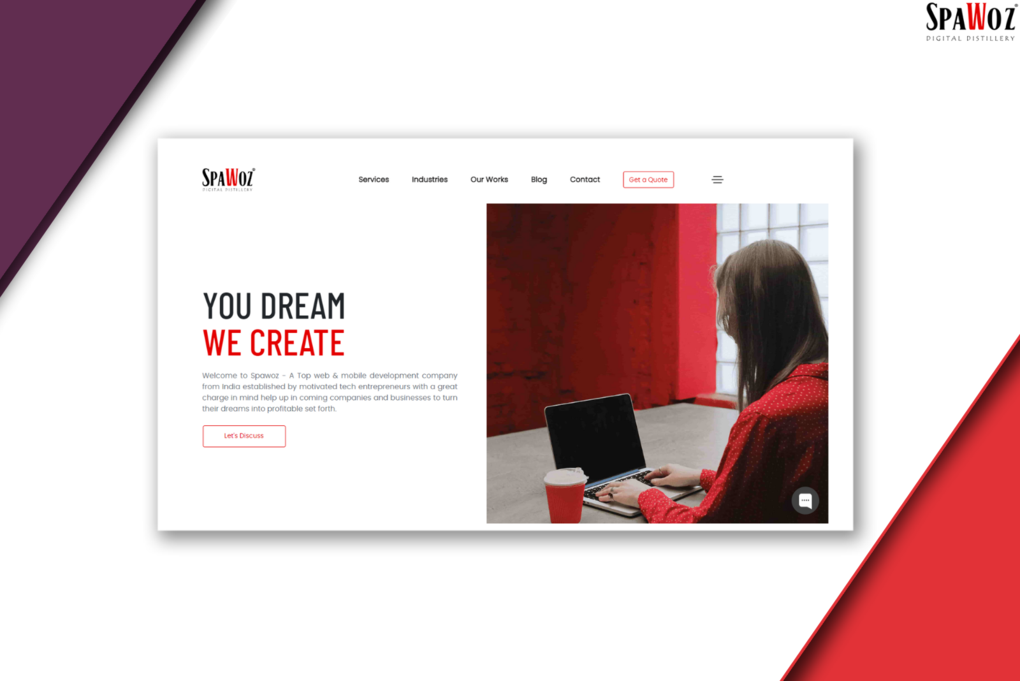
When you need to find the best solutions for your business, you need to look for experts who are experienced and qualified. You know that feeling when you're at a loss for words? That's because there's so much to say, but no one is listening. Spawoz knows how it feels. That's why we have experts who are ready and waiting to help you out with your problems.
Yes, you need experts!
We have experts who have done it before. And as human beings, we're all experts at being human. We know what it feels like to be happy, sad, tired, excited and so on because we've been there before. But when it comes to our work and how we do things, You need experienced people who can handle even the most complex issues. We can update your manuals,guides and best practices. We run workshops for content managers and editors to equip our internal CMS teams with the knowledge they need. They are experienced and know how to develop in a timely and cost-effective manner. Contact us for more information. Get free consulation
How to Install Bootstrap in Your Angular Project?
We will integrate Bootstrap into your Angular project in this stage. You may integrate Bootstrap into your Angular project in a variety of ways.
- Use the npm install command to install from npm.
- The Bootstrap files should be downloaded and added to the src/assets folder of your Angular project.
- Use a CDN to access Bootstrap.
We will employ the first technique and set up npm to install Bootstrap from the command line.
C:\projects\my-app>npm install bootstrap
How to Add Bootstrap to Angular?
Here we will discuss with a few common ways to integrate Bootstrap to Angular project by using,
- angular.json
- index.html
- styles.css
- ng-bootstrap and ngx-bootstrap
- Schematics
Bootstrap to Angular using angular.json
Integrate Bootstrap with Angular
The files listed below should be included in your angular.json file to add Bootstrap to Angular:
- node_modules/bootstrap/dist/css/bootstrap.css in the projects>architect>build>styles array,
- node_modules/jquery/dist/jquery.js in the projects>architect>build>scripts array,
- node_modules/bootstrap/dist/js/bootstrap.js in the projects>architect>build>scripts array
Bootstrap to Angular using index.html
You can add Bootstrap to Angular by including a tag in your src/index.html file.
- A <link> tag is added to the bootstrap.css file which is in the <head> section,
- A <script> tag is added to the jquery.js file which is before the </body> tag,
- A <script> tag is added to the bootstrap.js file which is before the </body> tag
Bootstrap to Angular using styles.css
Additionally, by importing the bootstrap.css file in your src/styles.css file, you can add Bootstrap to your Angular project:
@import "~bootstrap/dist/css/bootstrap.css";
You don't need to include this file to the styles array in your angular.json or index.html files. However, you can also add JavaScript files. Use the script array in the angular.json file or the <script> tag in the index.html file as you did in the previous two methods.
Bootstrap to Angular using ng-bootstrap ngx-bootstrap
In this approach, the components' JavaScript implementation is entirely replaced by ng-bootstrap. Neither bootstrap.js or bootstrap.min.js are required. Additionally, you shouldn't use this method to add Bootstrap to your Angular project if you want to avoid conflicts with the jQuery or popper.js libraries.
You should install this library first,
C:\projects\my-app>npm install @ng-bootstrap/ng-bootstrap
Now your Angular application can use Bootstrap and incorporate Bootstrap components. This helps to add bootstrap to angular. Additionally, you can incorporate Bootstrap into your Angular project using the ngx-bootstrap library. The first step is to add ngx-bootstrap to your project.
Add Bootstrap to Angular using Schematics
It's simple to add support for an external library to your project with the new ng add command in Angular 7+. With this command, Bootstrap can be added to Angular without the need for additional configurations. Simply enter the following command as displayed in the example below in the terminal screen:
C:\projects\my-app>ng add @ng-bootstrap/schematics
You don't need to add jQuery.js in this example because ng-bootstrap is used instead. The styles and components of Bootstrap are now supported.
Conclusion
Thus, we have seen several ways of including Bootstrap 5 in Angular 14 apps. The most popular platform for building interactive user interfaces is Angular. Another popular front-end framework is Bootstrap, which offers countless styles and design templates. We have covered the key methods for including bootstrap in your Angular project. You can follow any one of the methods to complete your task. It is simple to apply to your project. To begin creating various Angular projects, add bootstrap to Angular.
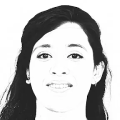
Emma George
Research Analyst
Emma is a Content writer and a Research analyst. She is passionate about technology, and her in-depth understanding of the subject helps her create organized information and offer it in a way that is appropriate. She often writes about technology news, latest updates and business trends in Spawoz.